How to Modify eclipse.ini settings in Mac OS X
Right click on your Eclipse icon and choose the option ‘Show Package Contents’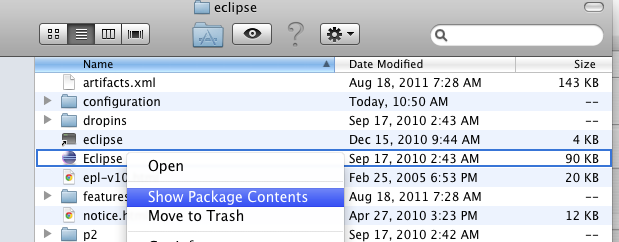
Open ‘Contents’ and then ‘MacOS’. Then you should be able to select eclipse.ini and open it with your favorite text editor.
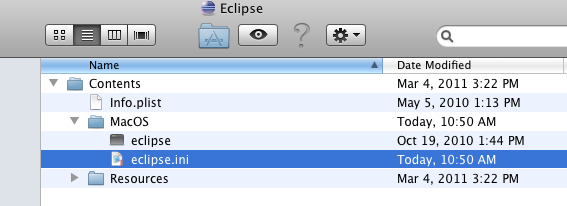
You can then edit things like the JVM version and your memory settings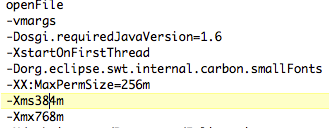
Here is a link with more ideas on making Eclipse run great on OS X
How to Modify eclipse.ini settings in Mac OS X
Right click on your Eclipse icon and choose the option ‘Show Package Contents’Open ‘Contents’ and then ‘MacOS’. Then you should be able to select eclipse.ini and open it with your favorite text editor.
You can then edit things like the JVM version and your memory settings
Here is a link with more ideas on making Eclipse run great on OS X
3 comments:
Cheers Exactly what I was looking for :)
Thx
The platform has an FAQ part for answers to widespread questions requested by other players. Super Slots has over 250 slots, including traditional, progressive 온라인 카지노 jackpot, and branded slots. These video games are from top developers like BetSoft, Magma, Concept, and Nucleus. The operator options new slots regularly, virtually as quickly as they're launched.
Post a Comment